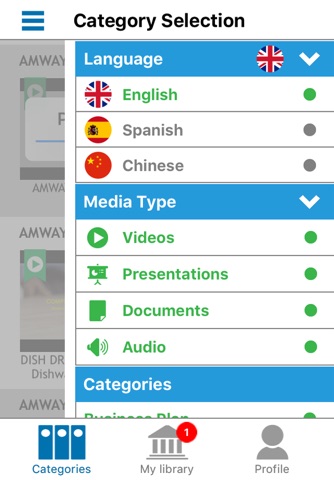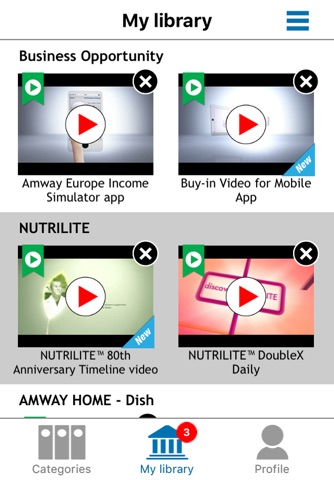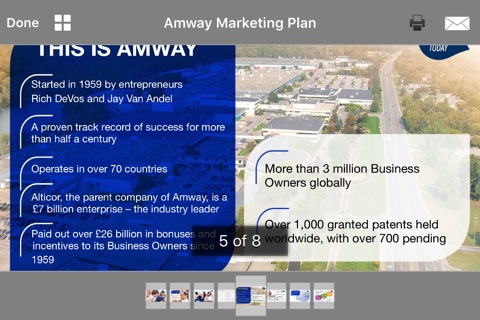MP Amway UK & Ireland
Whenever you need it. Wherever you need it.
The My Presentation Amway app allows you to take your business information with you: Sales Videos & Presentations, Product Demos & Tutorials, Infomercials and Testimonials. Anywhere and at anytime - online or offline.
To get started, download and open the app, then register using your email address.
Youll then receive a verification email.
Click the link in the email to verify yourself and youre up and running.
In the app youll find three sections:
• A categorised collection of available content to download
• A My Library section where all the content you choose to download is stored
• A Profile section where you can edit your personal details and network settings
Categories:
Here, you can browse through all the material that is available for download.
If you know what you want, you can quickly filter to the media category youre interested in using simple on–off toggles.
If you want to view what items are available in other languages, use the language selector to toggle the items available in other languages.
Then simply download the content you want to save, which is automatically added to your My library Folder.
My library:
This is where all your selected content is stored, by category, and/or language, so its quick and easy to find.
Profile:
All about you. This is where you can enter, store and edit your personal details or change your network settings.
Price:
The price of the app is for a 12 month subscription, renewable annually.
First year renewal will be 50% of purchase price.